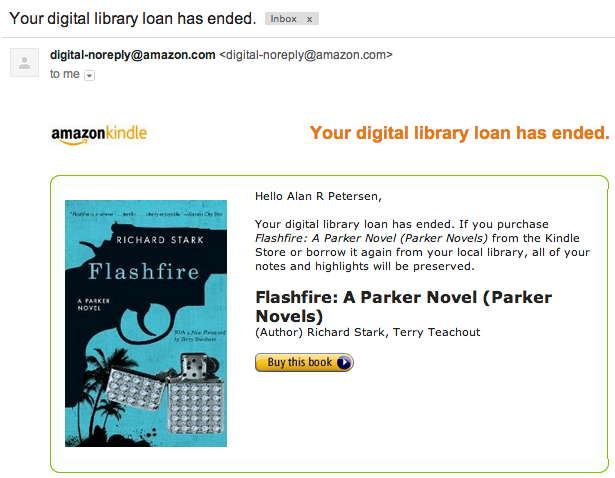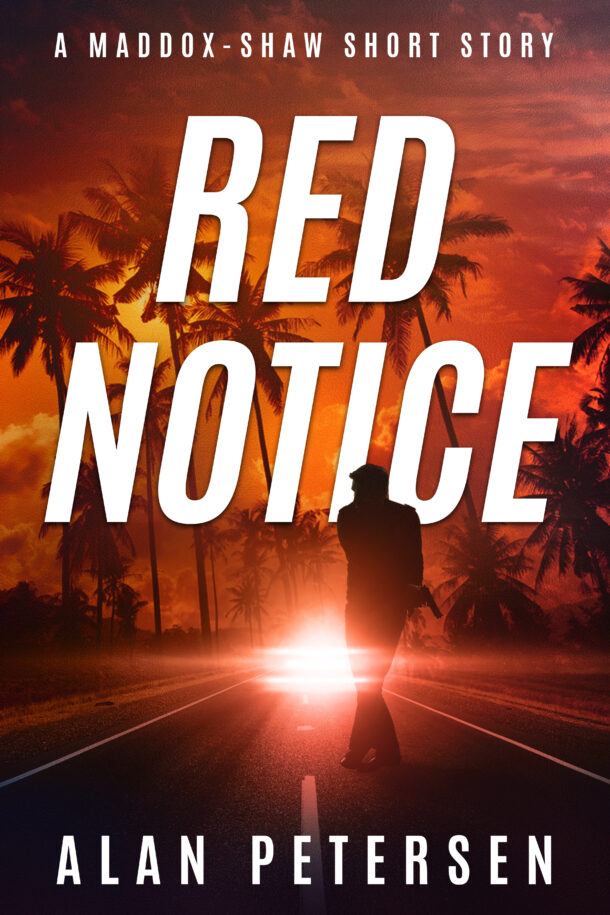I’ve seen ebooks available from my public library but I hadn’t tried to borrow one until now. It’s pretty slick and what really amazed me… once I entered my library card ID and selected Kindle ebook for my format, I was instantly redirected to Amazon where I completed the check out process. I had no idea that the Kindle ebook public library borrowing process was run through Amazon.com.
The book I borrowed from the San Francisco Public Library, Flashfire by Richard Stark, was instantly downloaded to my Kindle:

Flashfire borrowed from the San Francisco Public Library
The process was very simple. I went to my public library’s website searched for the book I wanted to borrow, I noticed it was available as an “Ebook” so I clicked on that. I was given the option to download it as a Kindle ebook, so I selected that and I was then redirected to Amazon:

Borrowing a Kindle ebook from the San Francisco Public Library via Amazon.com
That was it. Once I clicked on the “Get library book” button on Amazon the ebook was downloaded to my Kindle. Once I was done reading (it was a fun read) I simply clicked on “return book” and that was it. I received an email confirmation:
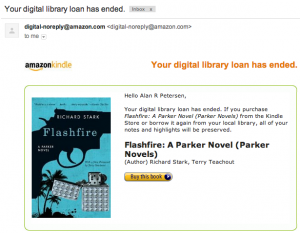
Confirmation email sent regarding the return of ebook.
It’s an easy and great way to download some great books from the public library (which as tax payers we support). So just go to your public library’s website (google it if you don’t the website) and start searching for great Kindle ebooks to read. All you need is your library ID (which you can find on the barcode of your library card).